So what is following and what does it do?
If you follow other accounts, you get the options to receive specific notifications from said account.
To follow someone is like adding them as friends, they can gain access to shared albums, but you get alerts for example status updates, added media an so forth.
You can easily unfollow that account or amend your alert preferences as and when necessary.
How to follow?
Initially click their username and the popup overlay will come up, or you can view their profile which gives the option to follow someone;
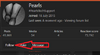
After clicking 'follow' you will see the following options for notification alerts;
If you need then to amend the alerts of those you follow, you can visit your account > following;

After this you will be presented with these options;
After following people, you will receive notifications of posts, replies, or updates (all dependant on what you chose of course).
