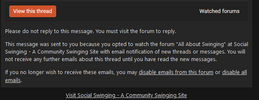If you are receiving too many email notifications, you can use the link in the email to manage them.
In addition to this, you can manage each email options for people you follow too.
To do so -
First go here;
https://socialswinging.com/account/preferences Select any you don't wish to have.
Finally, go to people you're following and amend the settings from there under options;
https://socialswinging.com/account/following
This should then slow down any emails you're receiving.
In addition to this, you can manage each email options for people you follow too.
To do so -
First go here;
https://socialswinging.com/account/preferences Select any you don't wish to have.
Finally, go to people you're following and amend the settings from there under options;
https://socialswinging.com/account/following
This should then slow down any emails you're receiving.