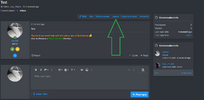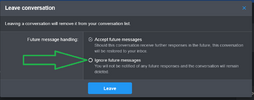To delete messages from your inbox, you visit your inbox - select message(s) - leave and ignore future messages.
Or from within the message itself, simply click leave - ignore future messages, and the messages will be removed from your inbox.
If you wish to increase your message and storage allowance - for only a few pounds per month, you can have unlimited storage and access.
Please see here for more information: Managing Site Supporter
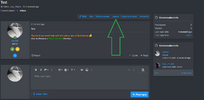
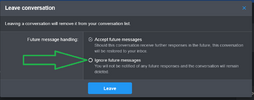
Or from within the message itself, simply click leave - ignore future messages, and the messages will be removed from your inbox.
If you wish to increase your message and storage allowance - for only a few pounds per month, you can have unlimited storage and access.
Please see here for more information: Managing Site Supporter